Visualizing results
Morpho provides a highly flexible graphics system, with an external
viewer application morphoview, to enable rich visualizations of
results. Visualizations typically involve one or more Graphics
objects, which act as a container for graphical elements to be
displayed. Various graphics primitives, such as spheres, cylinders,
arrows, tubes, etc. can be added to a Graphics object to make a
drawing.
We are now ready to visualize the results of the optimization. First,
we'll draw the mesh. Because we're interested in seeing the mesh
structure, we'll draw the edges (i.e. the grade 1 elements). The
function to do this is provided as part of the plot module that we
imported in section Importing modules:
var g=plotmesh(m, grade=1)
Next, we'll create a separate Graphics object that contains the
director. Since the director \(\mathbf{n}\) is a unit vector field, and
the sign is not significant (the nematic elastic energy is actually
invariant under \(\mathbf{n}\to-\mathbf{n}\)), an appropriate way to
display a single director is as a cylinder oriented along \(\mathbf{n}\).
We will therefore make a helper function that creates a Graphics
object and draws such a cylinder at every mesh point:
// Function to visualize a director field
// m - the mesh
// nn - the director Field to visualize
// dl - scale the director
fn visualize(m, nn, dl) {
var v = m.vertexmatrix()
var nv = m.count() // Number of vertices
var g = Graphics() // Create a graphics object
for (i in 0...nv) {
var x = v.column(i) // Get the ith vertex
// Draw a cylinder aligned with nn at this vertex
g.display(Cylinder(x-nn[i]*dl, x+nn[i]*dl, aspectratio=0.3))
}
return g
}
Once we've defined this function, we can use it:
var gnn=visualize(m, nn, 0.2)
The variables \(g\) and \(gnn\) now refer to two separate Graphics objects. We can combine them using the \(+\) operator, and display them like so:
var gdisp = g+gnn
Show(gdisp)
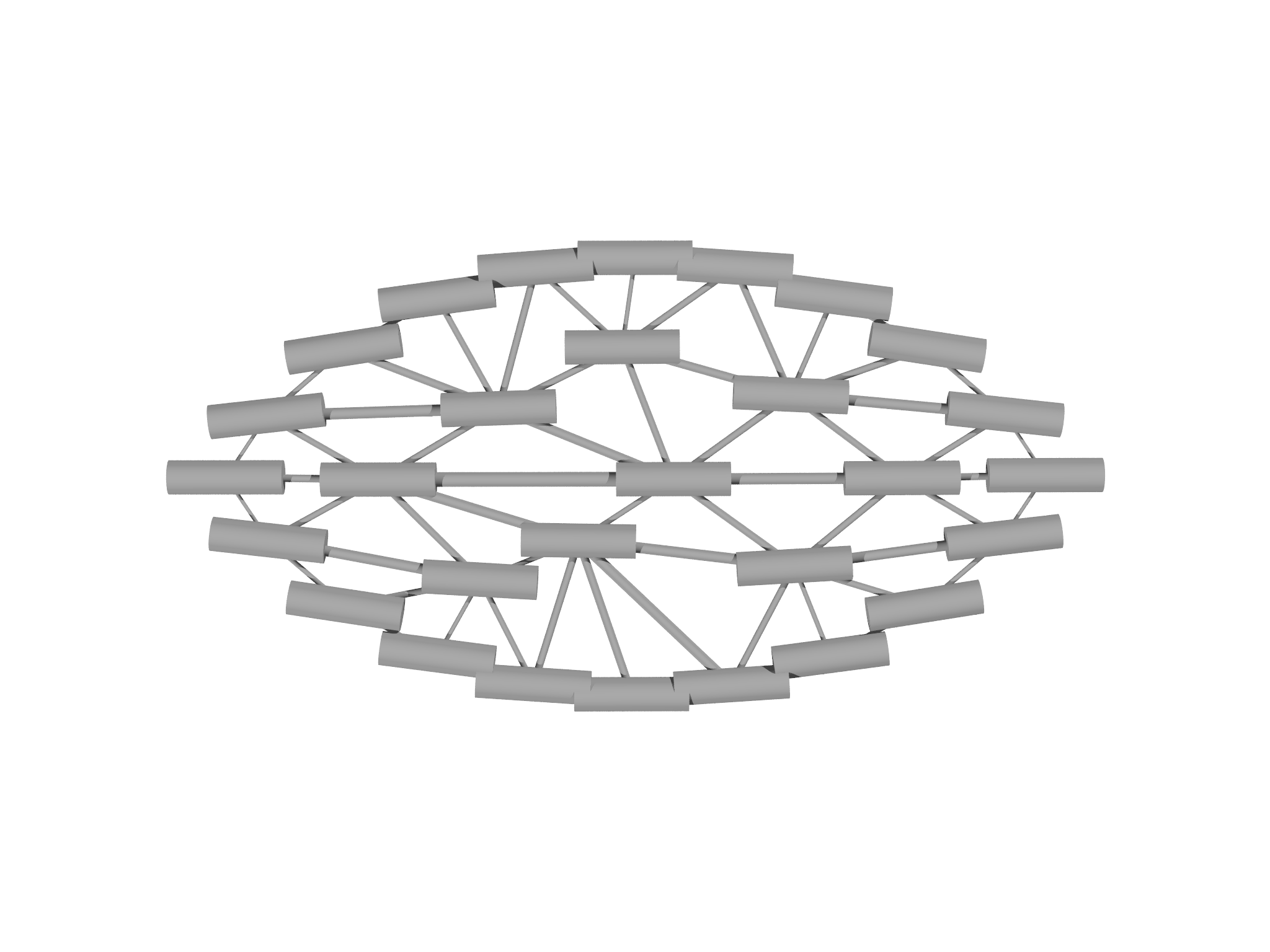
The resulting visualization is shown in Fig. 4.5.