Creating the initial mesh
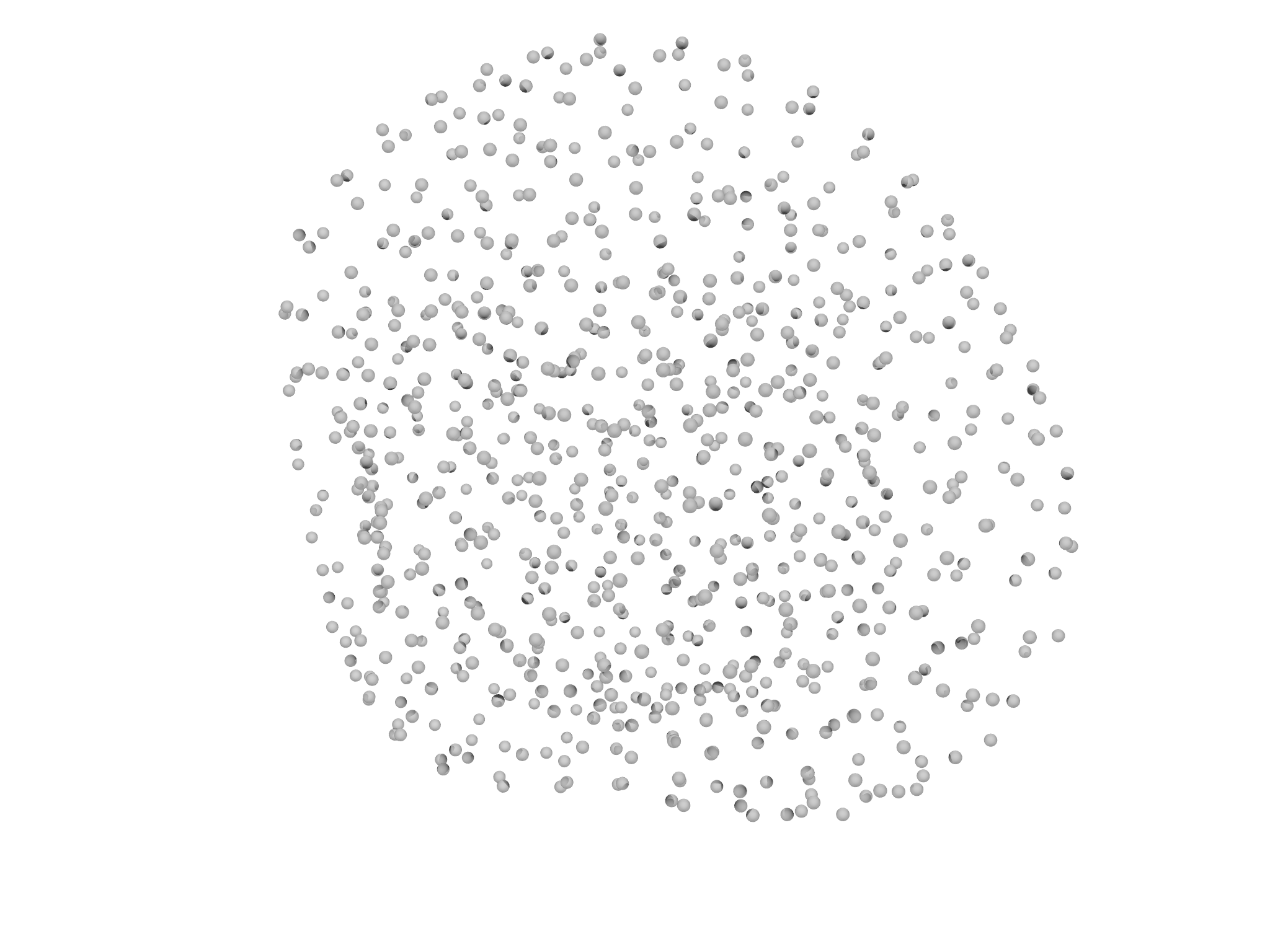
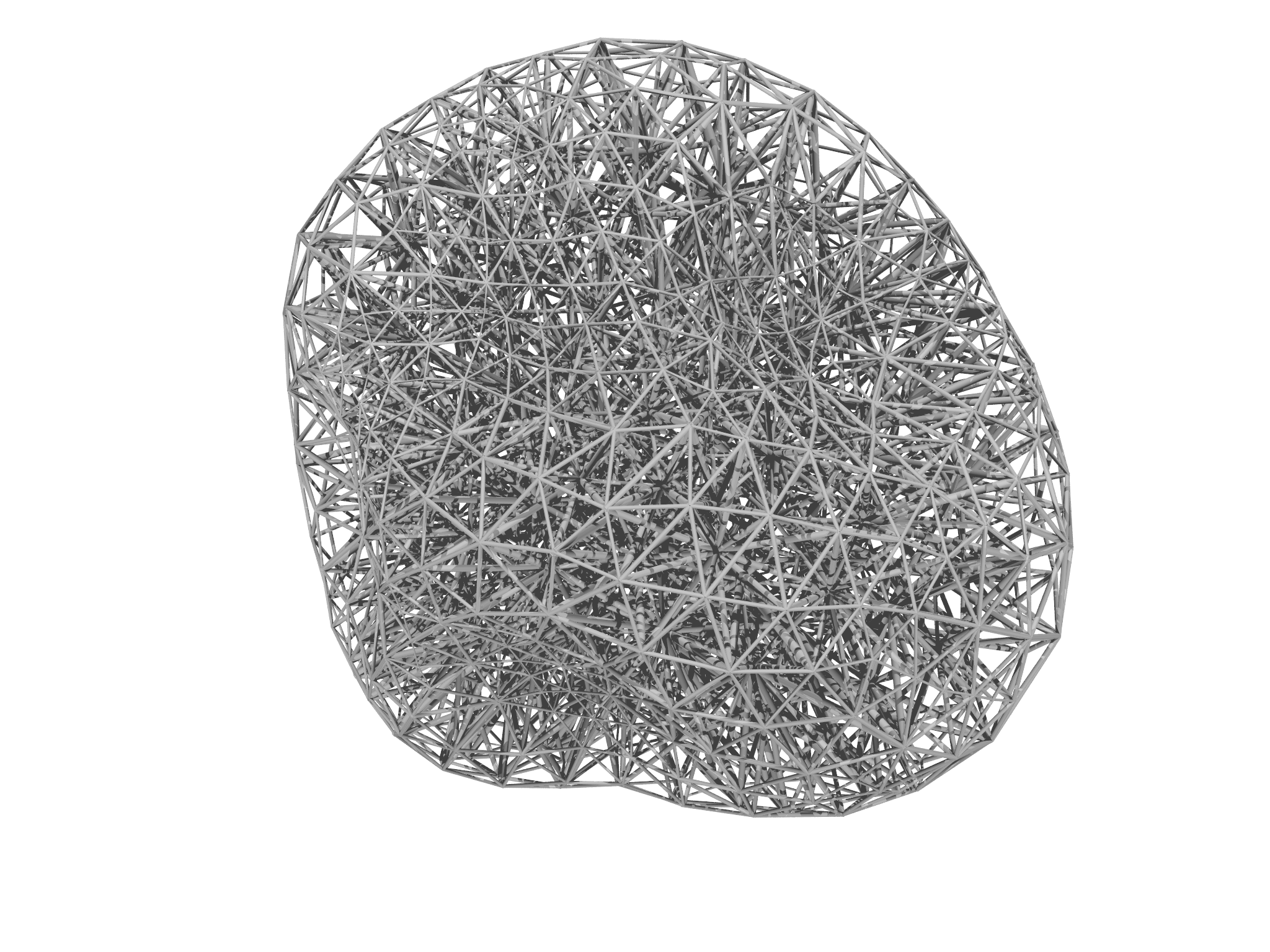
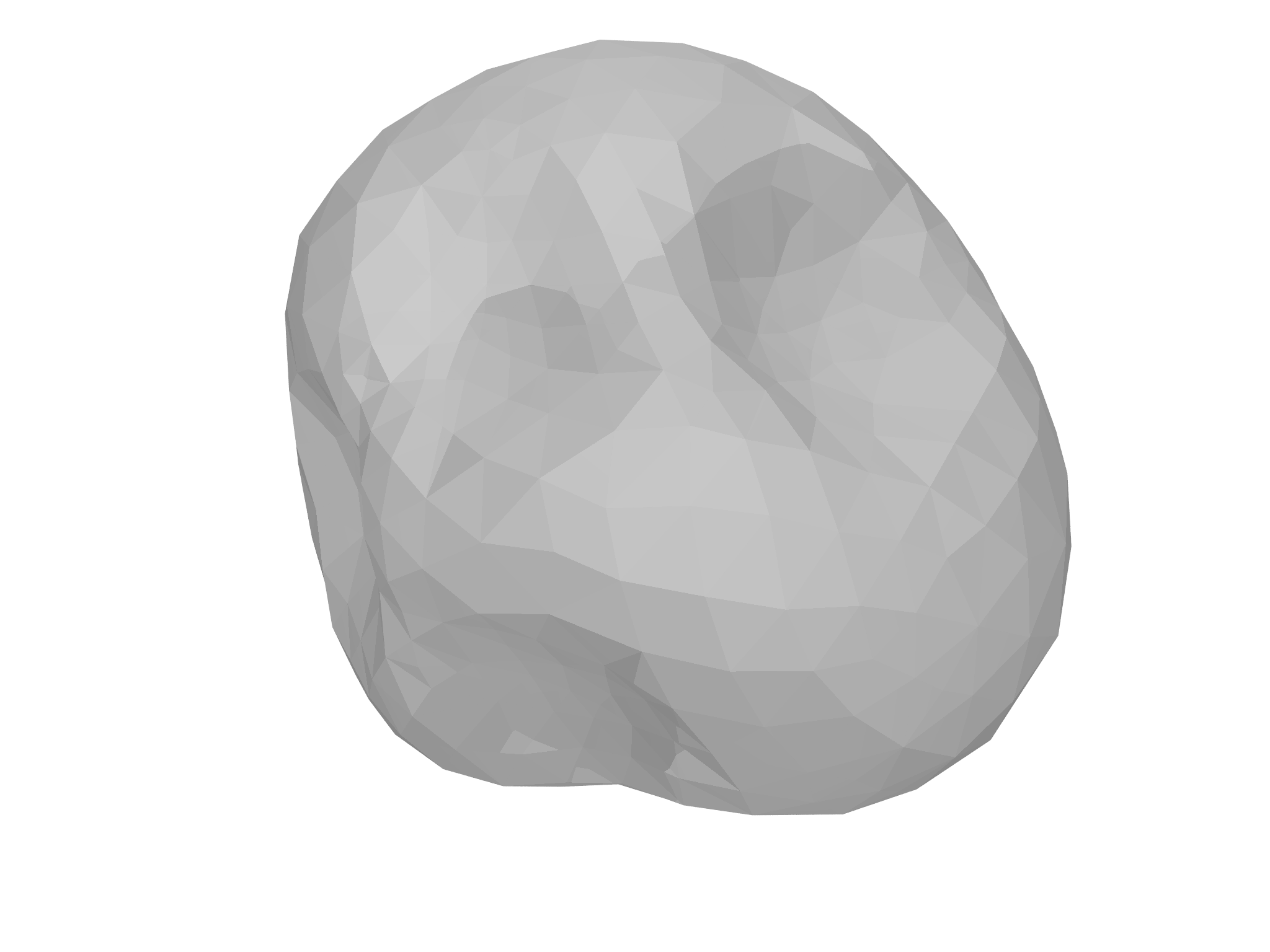
Meshes are discretized regions of space. The very simplest region we can
imagine is a point or vertex described by a set of coordinates
\((x_{1},x_{2},....,x_{D})\) where the number of coordinates \(D\) defines
the dimensionality of the space that the manifold is said to be
embedded in. From more than one point, we can start constructing more
complex regions. First, between two points we can imagine fixing an
imaginary ruler and drawing a straight line or edge between them.
Three points define a plane, and also a triangle; we can therefore
identify the two dimensional area of the plane bounded by the triangle
as a face, as in the face of a polyhedron. Using four points, we can
define the volume bounded by a tetrahedron. Each of these elements
has a different dimensionalitycalled a gradeand a complete Mesh may
contain elements of many different grades as shown in Fig.
4.2.
Morpho provides a number of ways of creating a mesh. One can load a mesh from a file, build one manually from a set of points, create one from a polyhedron, or from the level set (contours) of a function.
For this example, we'll use a predefined mesh file disk.mesh. To
create a Mesh object from this file, we call the Mesh function with
the file name:
var m = Mesh("disk.mesh")
Here, the var keyword tells morpho to create a new variable m, which now refers to the newly created Mesh object.
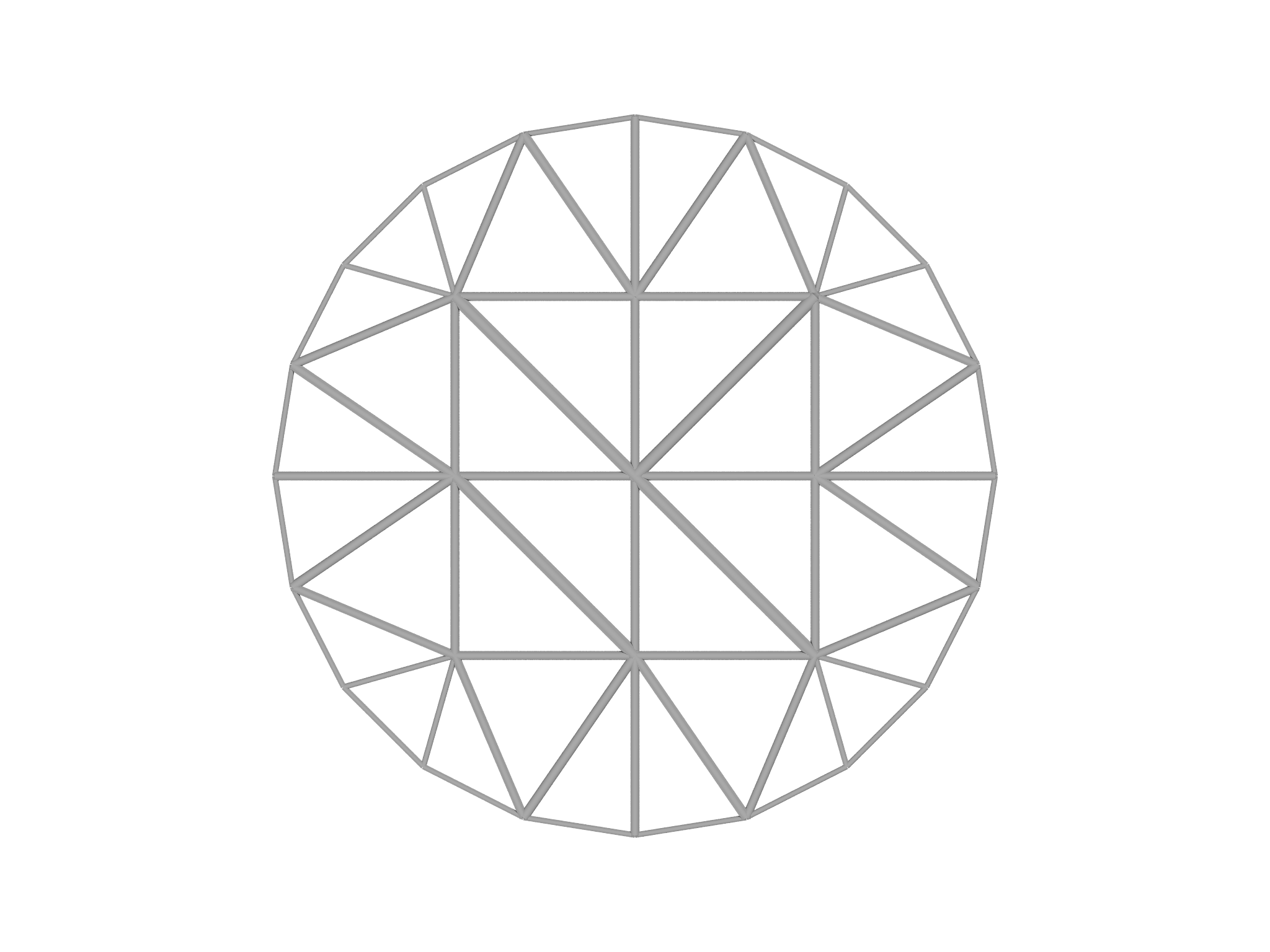
disk.mesh.The initial mesh is depicted in Fig. 4.3; we'll provide the code to perform the visualization in section Visualizing the results.
If you open the file disk.mesh, which you can find in the same folder
as tactoid.morpho, you'll find it has a simple human readable format:
vertices
1 -1. 0. 0
2 -0.951057 -0.309017 0
...
edges
1 8 2
2 2 4
...
faces
1 8 2 4
2 8 4 6
...
The file is broken into sections, each describing elements of a different grade. Each line begins either with a section delimiter such as vertices, edges or faces, or with an id. Vertices are then defined by a set of coordinates; edges and faces are defined by providing the respective vertex ids.